최근 구입한 전자책용 리모컨 중 사용성 면에서 최고라고 생각되는 Kebidu Mei 무선 블루투스 미디어 버튼을 리뷰해 보겠습니다.

요즘 종이책보다 전자책(eBook Reader)으로 책을 많이 읽고 있습니다. 종이책의 사용자 경험을 전자책이 따를 수 없습니다. 종이의 질감을 느끼는 것과 책장을 넘기는 행위는 전자책으로는 실현할 수 없습니다. 대신 전자책에서 책장을 넘길 때 물리 버튼 키를 사용하면 비슷한 경험이 됩니다. 버튼을 딸깍 누를 때의 촉감과 청각적인 감각, 시각적인 페이지의 변화가 종이책장을 넘기는 느낌과 비슷한 체감이 됩니다. 종이책을 넘길 때의 사용자 경험과 전자책에서 버튼 물리키를 사용할 때를 비교해 보면 아래 내용이 됩니다.

사용자 경험 전자책에서의 버튼 물리 키 종이책으로 책을 넘길 때, 촉각 버튼을 만지고 누를 때의 똑딱거리는 질감 종이를 만지고 넘기는 질감 청각 ‘딸깍’ 버튼 누르는 소리 ‘사락’하고 종이 넘기는 소리 시각 디스플레이 화면에서 다음 페이지로 전환 다음 페이지에 종이 넘기다
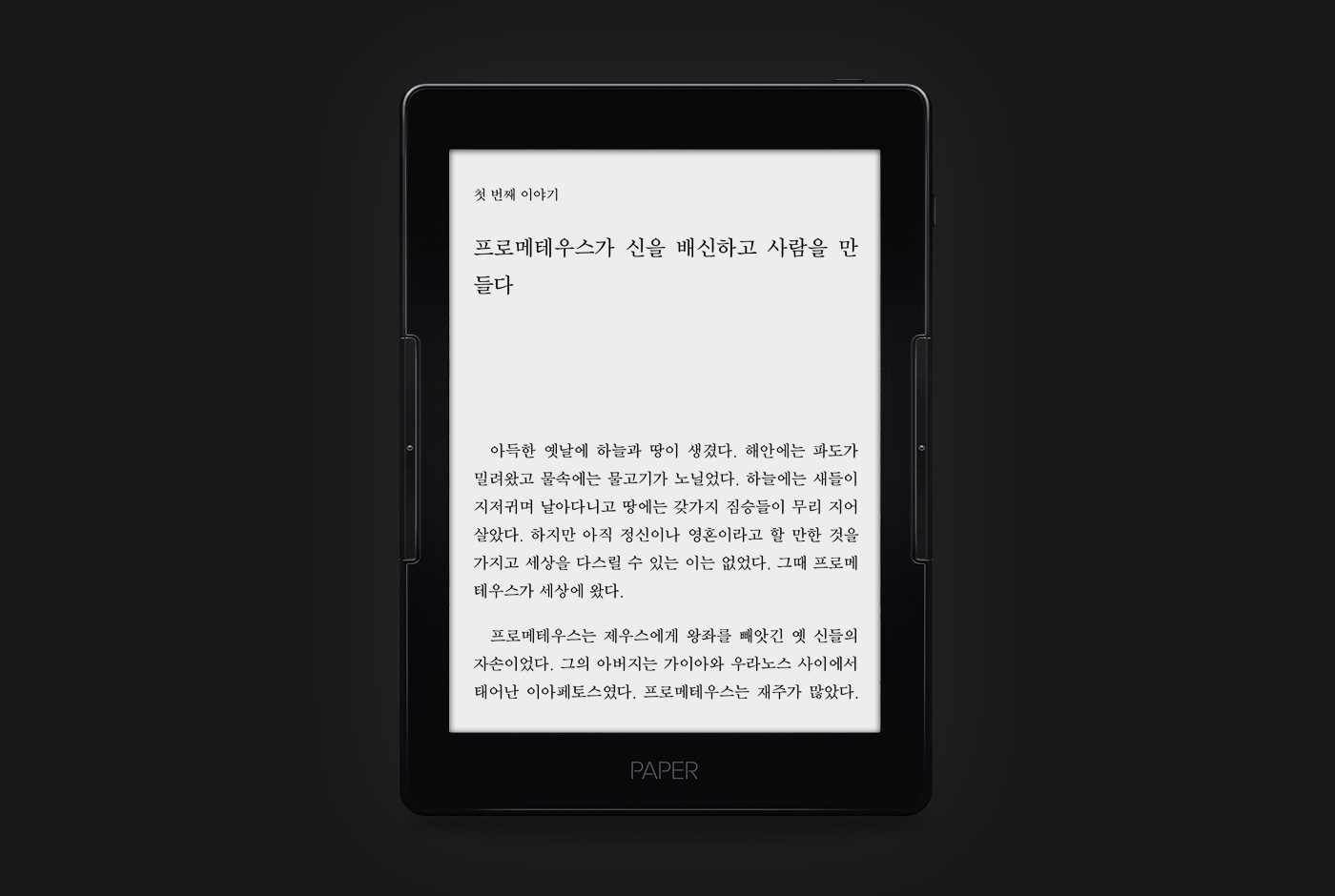
오닉스 북스리프 eBook Reader기를 구입한 후 이 기기에 맞는 물리 버튼을 몇 개 찾아서 시도해 보았습니다. https://blog.naver.com/haruki/222608022724
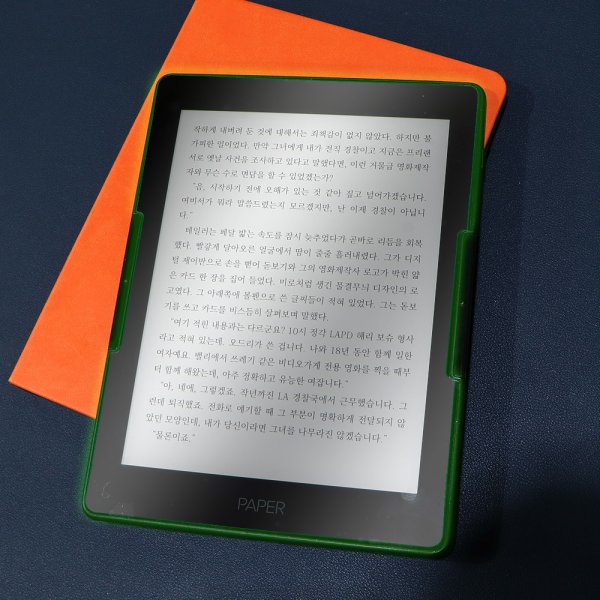
BOOX Leaf 7인치 E-Ink Tablet (오닉스북스리프 7인치) 리뷰오닉스라는 회사의 북스리프 7인치 E-잉크 태블릿 제품에 대한 간단한 개봉기 및 사용기를 올려봅니다… blog.naver.com

그래서 사용해보고 올린 리뷰가 아래 3가지 제품입니다. https://blog.naver.com/haruki/222612211769

오닉스 북스 리프용 정품 케이스 리뷰(Onix Boox Leaf 7″ Case) 오닉스 북스 리프용 정품 케이스를 리뷰해 보겠습니다. 북스리프 제품을 구입할때 같이 구입할걸…..blog.naver.com
No language detected.
Please check the input language.

Onyx Books Leaf eBook Button Remote Control Review (Feat. 8BitDoZero 2 Bluetooth gamepad)When reading a book at Onyx Books Leaf, turn pages and review the 8BitDoZero2 remote I bought for remote control…blog.naver.com

No language detected.
Please check the input language.

Onyx Books Genuine Bluetooth Remote Control Review I will review the genuine remote control for Onyx Books Leaf. The official name is Onyx Books Bluetooth Remote Control &#x… blog.naver.com
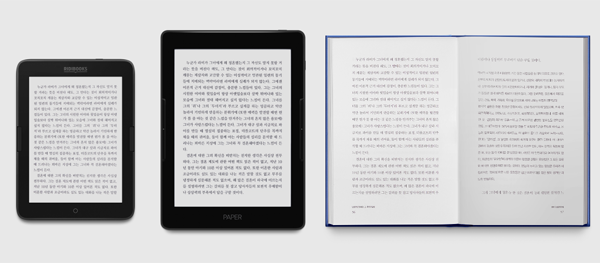
When I used it myself, in addition to the physical key attached to the genuine cover, the 8BitDo remote control and the genuine remote control were too large to interfere with my immersion when I read a book. Meanwhile, the product I found out was the remote control below.
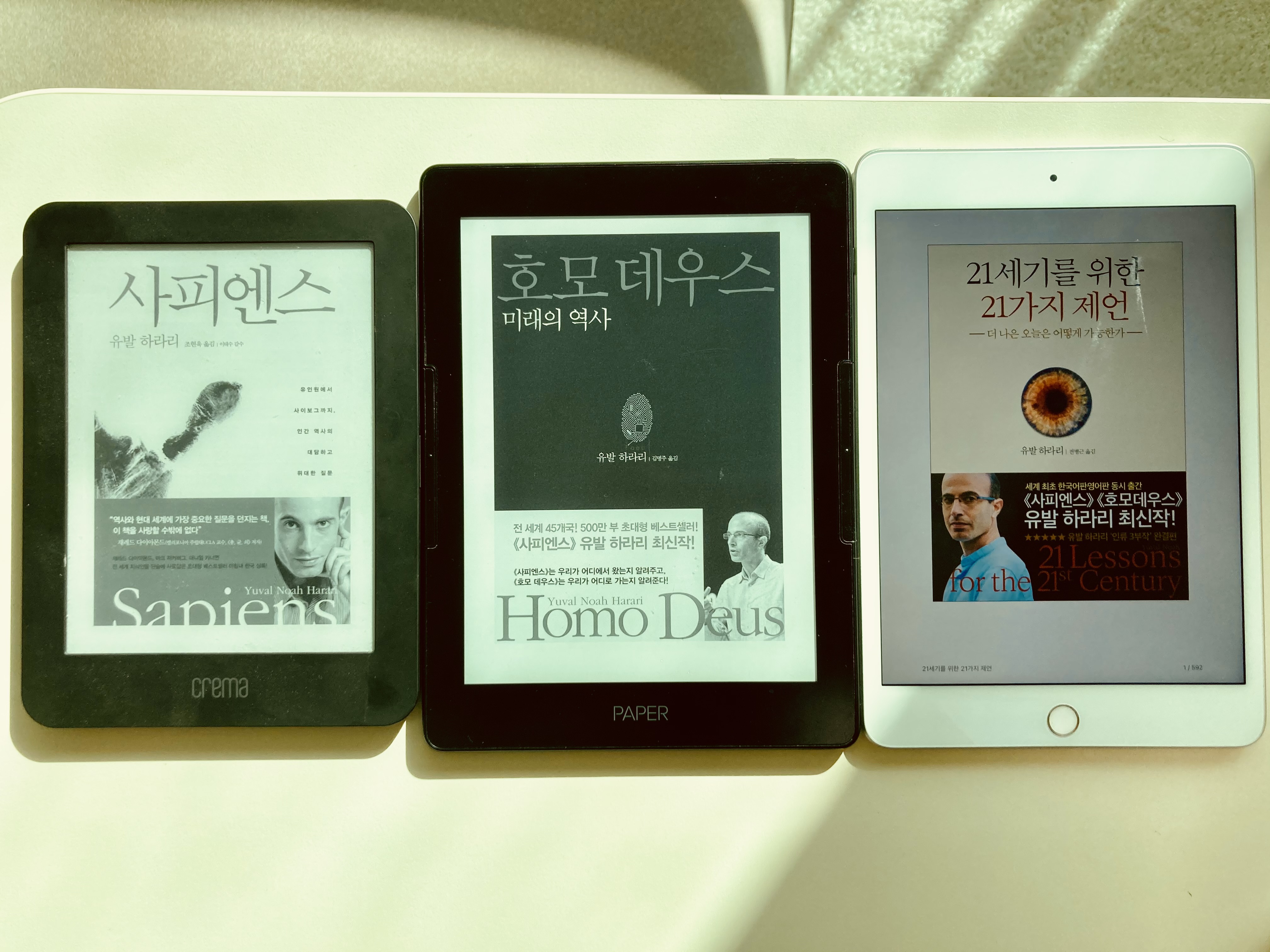
Source: Seller (11th Avenue) appThis remote control was originally a product with Bluetooth media volume up/down and play button function. The principle of turning pages in an e-book is to use the Volume Up/Down button, so you can use it by transforming (applying) the usage. I ordered it before the Lunar New Year holidays, and it took me more than 10 days to get it delivered because the holidays were caught in the middle.The packaging is very simple. It costs less than 10,000 won. The contents are also simple.The remote control itself is about 3cm x 3cm long and fits perfectly in a single finger.By the way, this is my first time to receive this product, so it doesn’t work even when I press the button. According to the instruction manual, the blue LED light should be lit, but it doesn’t.This is the instruction manual for this remote control.The device itself is not likely to break down, so I will try to replace the battery. It can be disassembled by inserting nails and thin pins into grooves on the side of the product.You can remove the lid if you open the gap through that groove.The CR2025 battery will go in.I can only see the battery inside the remote control. It’s a simple construction.They will replace it with a new battery.This product uses a CR2025 battery.If you replace the battery, the LED will light up. It’s a little ridiculous to sell it with a discharged battery, but I’ll forgive you because the device itself works well. The cost performance of less than 10,000 won covers all disadvantages. This connects to the onyx book leaf for this purpose. Turn on the Onyx Books leaf and press Bluetooth in the configuration window to locate the device. On the remote control, pressing the button for more than 3 seconds will cause the blue LED to flash and enter pairing mode.Remote control pairing should be performed on the Onyx Books leaf.When pairing, you can see the BT003 device, or you can pair it before connecting.BT003 is the name of this remote control.If BT003 appears in the Bluetooth device window, pairing is complete.After using this remote control, when I read an ebook, I only use this remote control to read books.It was better to concentrate on reading because it was not complicated because it fits completely in one hand and functions were transferred to the page, and only two were included afterwards. “When the page turning function is activated by “”Volume Up/Down”” in various eBook applications, the buttons on this remote control support the following functions.”There are exactly two functions. Turn the previous page, turn the next page.The actual usage will look like this. You can do it with your right hand or with your left hand.By my standards, I think it’s the best cost-performance remote that’s simple and easy to use with Onyx Booksleaf and e-book devices.Compared to the other three, I choose this product with the best remote control.The remote control for Onyx Books Leaf that I tried. From left to right, 8BitDO remote control, Onyx Books genuine remote control and KebiduMei remote control.No language detected.
Please check the input language.The magnet component of the Onyx Books leaf body may be slightly fixed in the position shown.I hope you have a fun and smart reading life. ※ Surprisingly, I bought this remote control to use with Onyx Books Leaf, but when I tried it directly, it could also be used with Riddy Paper Pro (3rd generation) products. “After turning on the Bluetooth function in the Reddy Paper Pro setting, you can pair this remote control “”BT003″” before using it.”Redibooks work with the buttons below.The button key above supports page turning when reading a book in Reddy Paper Pro.When the liddy paper pro is equipped with a genuine case, the remote control is secured as shown in the picture above due to magnetic components.※ I like the product, so I’m buying another one and using it. When I ordered this time, I also ordered a bracket, but it was originally intended to be fixed to the steering wheel of the car, but it doesn’t matter if it’s used like a ring.※ I like the product, so I’m buying another one and using it. When I ordered this time, I also ordered a bracket, but it was originally intended to be fixed to the steering wheel of the car, but it doesn’t matter if it’s used like a ring.No language detected.
Please check the input language.

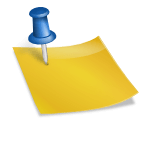
![[홍대 방탈출] 엑스케이프 홍대놀이터점 리페인팅:: 반값탈출 가성비 홍대 공포의 탈출 [홍대 방탈출] 엑스케이프 홍대놀이터점 리페인팅:: 반값탈출 가성비 홍대 공포의 탈출](https://img.sbs.co.kr/newimg/news/20170707/201067691_500.jpg)

